Rather than have a discussion about addons in a random thread, here's one purpose designed for it!
So, first of all, a disclaimer. You can play TSW with zero addons and won't have any problems. There are no addons which are mandatory, but there are quite a few which are very useful and make life easier. Personal preferences will always apply, and it's rare to have two UIs exactly the same.
I'm including a screenshot of AWOL's ui purely so people can see what the addons look like, this is not a statement of this is the best UI, merely how I like it.

OK, so in the picture, right at the top is Viper's Topbar Information Overload. You can see that there are lots more icons than on the standard UI - these are mostly icons for different addons. I can click the icon and open the addon interface - it's very very useful! It also lets you see how many friends and cabal members are on, quick currency access on the left and displays latency & fps on the right.
Moving down, in the red box you'll see a little green bar with a padlock and AWOL in it. This is Valyrie's Lock Defensive Target. This means I am always my defensive target, so for manifestations I know I'll not be accidentally targeting someone else and not buffing myself. I turn this off when healing, because sometimes you have to take pity on the poor idiot DPS and throw heals not just on the tank.
In the orange box, you'll see Valyrie's Infarmer. This is a customised list you can set up to track achievements. Useful when you're working towards 10k kills.
On the left in the green boxes, there is FiveAlive 2. This handles the group window and defensive target. It shows aegis shields, lifeburn/bleed/raid debuffs nice and clearly. It is by a long way the best group addon out there.
In the middle, there are a couple of empty boxes. White and blue are where my Viper's Castbar Relocatorcan be found - white is the player cast bar, blue is target's cast bar. That means that when something nasty is being cast, it's right in the middle of my screen!
Also in the middle are my weapon resources - using Viper's Resource HUD.
In the purple boxes, I have Effects UI set up. Top middle is my Elemental Force counter, just below is my momentum counter (in orange). Lower down, I have personal buffs and debuffs on the left; in the middle I have debuffs on the boss, including shield timers for things like Machine Tyrant; and on the right I have an area for proc buffs, so stuff like stims and kickbacks.
Below that, I have ElTorqiro's AegisHUD. It has an automation option which can be turned on or off, and is generally a handy thing in Kaidan.
Bottom left is ChatFormat, so I can have pretty coloured writing ^^
There are a couple of unseen addons too.
For the bank and auction house, Advanced TradePost is great. This helps you to make sure you haven't got split stacks of items and provides an auction house ui that's far superior to the base model.
Valyrie's Friends Enhanced adds a load of functionality to the friends panel and is useful if you can't keep track of where you know random people from!
For outfits, Valyrie's Fashionista is great, Elgå is also useful for being able to create colour coordinated outfits.
If you like your pets and want an easier way to keep them with you, Valyrie's Pet Handler is er, handy...
Finally, for crafting, the best (and pretty much only, because why reinvent the wheel?) addon is Ultimate Crafter.
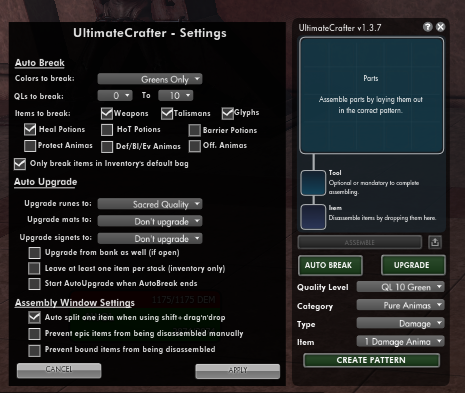
This will let you quickly and easily craft consumables, weapons, lair patterns etc as well as giving auto disassemble and auto upgrade options.
To keep track of damage, the best thing to do is to use Advanced Combat Tracker (ACT). I'll talk about that in a separate post though 🤓


